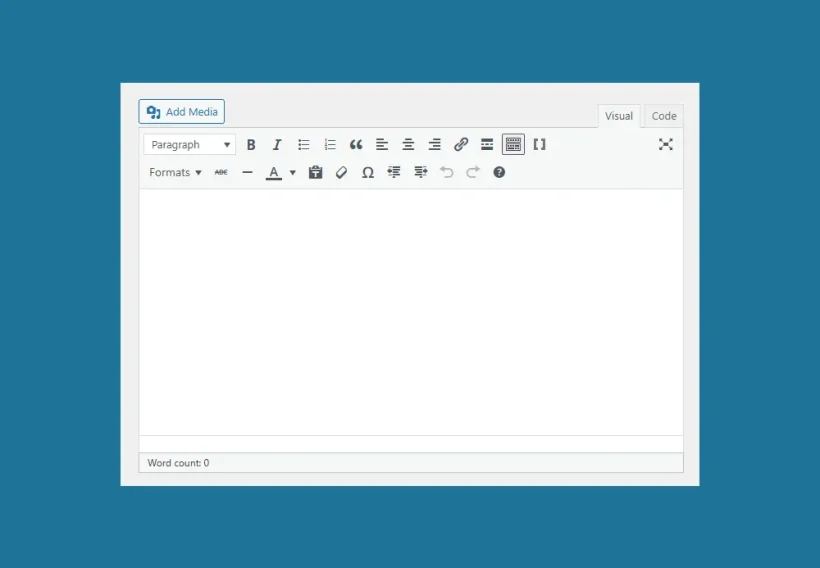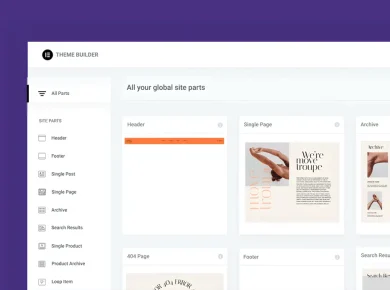The Classic Editor plugin allows WordPress users to continue using the original, non-block editing interface that many have relied on for years. It disables the default block editor (Gutenberg) and restores the classic WYSIWYG editor, ensuring a consistent experience for content creators. Administrators can set the default editor for all users, allow individuals to choose their preferred editor, and ensure posts open in the last editor used.
Ideal for sites with established workflows or legacy plugins, the Classic Editor provides a reliable bridge between old and new WordPress standards without sacrificing functionality or control.
Classic Editor
The Classic Editor is an official WordPress plugin developed and maintained by the WordPress team to restore the traditional “classic” post editor interface. This plugin revives the pre-2018 editing experience with the classic “Edit Post” screen, meta boxes, and content formatting tools. It ensures compatibility with classic editing plugins and gives admins control over editor settings. The Classic Editor plugin, supported until at least 2024, provides a stable transition for users not ready for Gutenberg.
The Familiar Text Editor
The Classic Editor is an officially endorsed WordPress plugin that reinstates the classic editing experience—featuring the familiar text editor, meta boxes, and intuitive layout—for users who are not ready to switch to the block-based editor introduced in WordPress 5.0. It’s valuable for sites with older themes, custom meta boxes, or classic editor-specific plugins.
Once activated, the plugin hides the block editor and reverts to the traditional “Edit Post” screen for familiar workflow. Site administrators have granular control over editor settings: they can set the classic editor as the default for all users, allow individual users to switch between editors, and even enforce editor choices across a multisite network.
Key Features
Each post remembers the last editor, loading the same interface upon reopening for a consistent editing experience. This prevents confusion and maintains productivity in team environments.
The plugin also includes filters for developers to programmatically control editor selection per post type or user role, making it highly adaptable for complex sites. It supports classic themes but not full site editing or block themes.
Maintained by the core WordPress team, this Editor plugin is secure, lightweight, and will remain supported until 2024 or longer if needed, giving users ample time to transition at their own pace.
Features
- Restores Classic Editor: Brings back the original WordPress WYSIWYG editor with familiar formatting tools and layout.
- Admin Control Over Default Editor: Site administrators can set the classic editor as the default for all users via Settings > Writing.
- User Choice (Optional): Admins can allow users to select their preferred editor (classic or block) in their profile settings.
- Post-Specific Editor Memory: Each post opens in the last editor used, ensuring consistency and reducing confusion.
- Editor Switching Links: Visible action links let users switch between the classic and block editors when permitted.
- Multisite Network Support: Network administrators can set default editor preferences and control whether subsite admins can change them.
- Compatibility with Classic Plugins: Fully supports plugins that add meta boxes or extend the classic “Edit Post” screen.
- Hides Block Editor UI: By default, disables and hides the Gutenberg block editor interface when not in use.
- Developer-Friendly Filters: Includes hooks for advanced customization.
- No Impact on Content: Does not alter existing content or affect how posts are saved—only changes the editing interface.
- Lightweight & Secure: Minimal code footprint with official WordPress maintenance and regular updates.
- Translation Ready: Translated into 74+ languages, with community contributions welcome via translate.wordpress.org.
Ideal for bloggers, agencies, and enterprises with established workflows, the Classic Editor plugin ensures a smooth, uninterrupted content creation process—empowering users to stay productive while retaining full control over their editing environment.