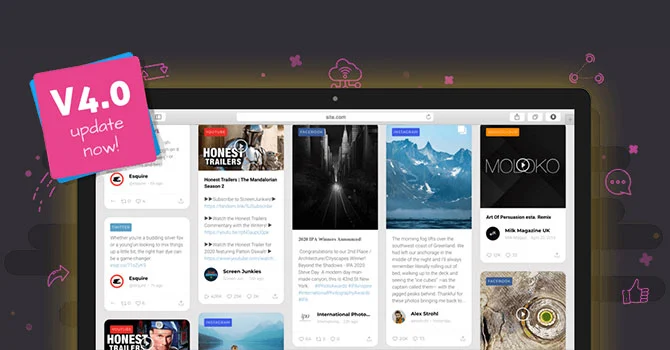
Flow-Flow Social Stream is a powerful WordPress social feed plugin that unifies multiple social media channels into one attractive stream. It not only saves time by automating content aggregation but also boosts credibility through real-time social proof. Moreover, its ease of use, scalability, and flexible display options make it a go-to choice for professionals who want to integrate social media seamlessly into their websites.
Flow-Flow Social Stream is a premium WordPress social feed plugin designed to integrate multiple social media feeds into one dynamic, interactive stream. Unlike traditional widgets that display a single platform, this plugin allows you to combine content from various networks such as Facebook, Instagram, Twitter (X), YouTube, LinkedIn, and many others. Furthermore, it supports both public posts and curated content, making it highly versatile for businesses, bloggers, and online communities.
Another key strength of Flow-Flow lies in its customization options. With responsive layouts, endless styling choices, and performance optimization tools like smart caching, it ensures that your social streams look professional while loading quickly. Therefore, it is an excellent solution for anyone looking to increase social engagement and keep their website content fresh.
Flow-Flow Social Stream – WordPress Social Feed Plugin
Flow-Flow Social Stream is essentially a social media aggregator plugin built for WordPress. Its main purpose is to display feeds from multiple social networks in a visually appealing grid, masonry, or timeline format. In addition, it provides moderation tools so that you can filter, approve, or block specific posts before they go live.
Because it connects directly with APIs, the plugin ensures real-time updates while maintaining compliance with social network policies. Businesses, agencies, and influencers often use it to highlight social proof, showcase brand activity, and strengthen community engagement.
Key Features of WordPress Social Feed Plugin
Here are the most important features of Flow-Flow Social Stream:
- Multi-Network Integration – The most important feature of Flow-Flow is its ability to pull feeds from multiple social networks, including Facebook, Instagram, Twitter (X), YouTube, LinkedIn, Pinterest, and more. This wide compatibility ensures that users can showcase diverse social content in one unified stream.
- Responsive and Modern Layouts – Equally essential is the plugin’s flexibility in design. It provides grid, masonry, and timeline layouts, all of which are fully responsive. As a result, social feeds look stunning across desktops, tablets, and mobile devices.
- Smart Caching for High Performance – Another standout feature is caching technology. By storing feeds temporarily, the plugin reduces API requests and improves page load speeds, which directly benefits both SEO rankings and user experience.
- Content Moderation and Filtering – Unlike basic social feed plugins, Flow-Flow includes advanced moderation. Users can manually approve posts, block unwanted content, or apply filters for hashtags, keywords, and sources, giving full control over displayed feeds.
- Customizable Styling Options – Additionally, the plugin allows deep customization. From fonts and colors to hover effects and animations, it ensures that every stream matches your brand’s visual identity.
- Real-Time Updates – Flow-Flow keeps streams fresh by automatically updating as soon as new content is available. This helps websites remain active without constant manual adjustments.
- Social Sharing and Engagement Tools – Furthermore, visitors can interact with feeds directly. With built-in likes, shares, and comments, the plugin increases engagement and strengthens social proof.
- Multiple Streams on One Website – Finally, Flow-Flow supports unlimited streams. You can display different combinations of feeds on various pages or sections, making it versatile for blogs, business sites, and e-commerce platforms.
Benefits of Using WordPress Social Feed Plugin
Here are the most important benefits:
- Boosts Website Engagement – The biggest advantage is the way it keeps visitors engaged. By combining multiple feeds in one place, users stay longer on your website and interact more with the content.
- Strengthens Social Proof – Equally valuable is how it highlights your active presence on social platforms. Displaying real-time likes, shares, and comments builds trust and credibility among potential customers.
- Saves Time with Automation – Instead of manually updating your site with fresh content, Flow-Flow automatically syncs posts from connected networks. This ensures that your website remains dynamic without additional effort.
- Improves SEO Performance – Another important benefit is its smart caching. Faster load speeds and fresh content help search engines rank your site higher while also delivering a better user experience.
- Enhances Brand Identity – With flexible styling and customizable layouts, the plugin allows you to maintain consistent branding across all social feeds. This keeps your website’s design professional and cohesive.
- Encourages Conversions – Furthermore, by integrating user-generated content, testimonials, or influencer posts, Flow-Flow can influence buying decisions and increase conversion rates.
- Versatile Display Options – Lastly, you can showcase different types of feeds—whether promotional, educational, or community-focused—on multiple sections of your website.
Use Cases of Flow-Flow Social Stream
Here are the most common use cases:
- Business Websites – Companies use Flow-Flow to showcase their social activities, build trust, and encourage customer engagement.
- E-Commerce Stores – Online shops display user reviews, product posts, or influencer campaigns to boost sales and credibility.
- Personal Blogs – Bloggers integrate Instagram photos, Twitter updates, or YouTube videos to keep readers connected and entertained.
- Agencies and Freelancers – Digital marketers and creatives use it to display client case studies, portfolios, or social campaigns directly on their websites.
- Event Websites – Conferences, concerts, or workshops often integrate live social streams to highlight attendee interactions and increase hype.
- Nonprofits and Communities – Organizations use Flow-Flow to amplify social voices, showcase campaigns, and engage with supporters more effectively.
Limitations of Using Flow-Flow Social Stream
Understanding its limitations helps you plan better and avoid surprises:
- Performance Issues on Shared Hosting – The most common limitation is that the plugin can be resource-intensive. On low-quality shared hosting, multiple feeds may slow down your site’s performance.
- Limited Advanced Analytics – While Flow-Flow shows engagement metrics, it does not provide in-depth social analytics like audience demographics or advanced reporting. This may require third-party tools.
- Premium Features Locked Behind Pro Version – Many advanced options such as more networks and layout customizations are only available in the paid version. Free users may feel restricted.
- Initial Setup Complexity – For beginners, configuring multiple APIs and customizing display layouts can feel overwhelming. It requires some learning curve to get the most out of it.
- Dependency on Social Platform APIs – Since the plugin relies heavily on APIs, any changes from social networks can temporarily break functionality until updates are released.
Flow-Flow Social Stream vs Competitors
Flow-Flow shines for WordPress users who need multi-network integration with stylish layouts. Here’s how it compares with popular competitors:.
- Compared to Smash Balloon – Flow-Flow offers more creative and dynamic grid layouts, while Smash Balloon is simpler and focuses mainly on single-network feeds like Instagram or Facebook. Flow-Flow is better for multi-network displays.
- Compared to Juicer.io – Flow-Flow is a self-hosted WordPress plugin, meaning you have more control and no monthly subscription costs. Juicer, on the other hand, is cloud-based and can get expensive for high traffic sites.
- Compared to Walls.io – Walls.io provides robust social walls for events and campaigns but requires ongoing subscription fees. Flow-Flow is a one-time purchase and integrates directly into WordPress, which is ideal for long-term savings.
- Compared to Taggbox – Taggbox includes stronger UGC moderation and advanced analytics, but Flow-Flow stands out with more flexible customization options and seamless WordPress integration.
- Compared to Custom Embeds – While manually embedding feeds is free, it lacks automation and design flexibility. Flow-Flow saves time and ensures professional-looking layouts across multiple feeds.
Minimum Requirements for WordPress Social Feed Plugin
This avoids compatibility issues and ensures smooth performance:
- WordPress Version 5.0 or Higher – Since Flow-Flow is a modern plugin, it requires an updated WordPress environment. Running it on outdated versions may lead to compatibility issues.
- PHP Version 7.4 or Above – The plugin relies on stable and secure PHP functions, so older versions can cause errors or reduced performance.
- MySQL Version 5.6+ or MariaDB Equivalent – A properly functioning database is crucial because Flow-Flow needs to store and process multiple feeds efficiently.
- At Least 128MB of PHP Memory Limit – Without sufficient memory allocation, fetching social feeds may result in slowdowns or incomplete loading.
- Modern Web Browsers for Front-End Display – Since the plugin uses responsive grids and dynamic scripts, visitors need browsers like Chrome, Firefox, or Edge for smooth viewing.
Recommended Hosting Specification for Flow-Flow Social Stream
- VPS or Cloud Hosting Instead of Shared Hosting – Flow-Flow performs best when hosted on servers with dedicated resources. Shared hosting often struggles with real-time feed fetching.
- PHP Memory Limit of 256MB or Higher – Allocating more memory ensures the plugin can handle multiple social networks without interruptions.
- SSD Storage with Optimized Database Performance – Using SSD-based hosting dramatically speeds up feed caching and reduces loading times.
- Strong CPU and Bandwidth Allocation – Since Flow-Flow processes live updates, hosting with higher CPU power and unlimited or large bandwidth ensures smooth delivery.
- SSL Certificate (HTTPS) – Social platforms often require secure connections for API requests. Enabling HTTPS prevents errors when connecting feeds.
- Regular Backups and Caching Setup – To avoid performance bottlenecks, it’s recommended to pair Flow-Flow with a caching plugin and automated backups for added stability.
Step by Step Guide to Use Flow-Flow Social Stream
Here’s step by step to use Flow-Flow Social Stream:
- Install and Activate the Plugin
First, download Flow-Flow Social Stream from CodeCanyon or directly upload the plugin files into your WordPress dashboard. After that, activate the plugin to make it ready for use. - Access the Flow-Flow Dashboard
Once activated, navigate to the Flow-Flow menu inside your WordPress admin panel. From there, you will find the main dashboard where all streams, feeds, and layouts are managed. - Connect Social Media Accounts
Now, begin adding your preferred social media accounts. Flow-Flow supports major platforms like Facebook, Instagram, Twitter, YouTube, Pinterest, and LinkedIn. To make the connection secure, you will need to provide API credentials or authentication tokens. - Create a New Stream
Next, click on “Add New Stream” to build your first feed. Choose which social networks you want to display and assign them to the stream. At this stage, you can mix multiple platforms or focus on just one. - Customize the Stream Layout
After selecting sources, move on to adjusting the stream’s appearance. Flow-Flow allows you to use grid, masonry, or justified layouts. You can also fine-tune spacing, background colors, and hover effects to match your site’s branding. - Configure Filters and Moderation Options
To ensure only high-quality posts appear, enable moderation. You can filter feeds based on hashtags, keywords, or user accounts. This step is especially useful for keeping irrelevant or unwanted content out of your stream. - Optimize Performance Settings
Go to the plugin settings and activate caching options. By enabling smart caching, you reduce API calls and significantly improve loading speed. You may also set refresh intervals to update feeds at specific time frames. - Insert the Stream into Your Website
Once the stream is ready, copy the generated shortcode. Then, paste it into any post, page, or widget area where you want the social stream to appear. The plugin will automatically render the feed based on your chosen design. - Test Responsiveness and Compatibility
Finally, open your website across multiple devices to confirm the stream adapts properly. Flow-Flow is responsive, but it’s still best practice to double-check alignment, loading times, and visibility on both desktop and mobile screens.
Settings & Configurations for Flow-Flow Social Stream
When setting up Flow-Flow Social Stream, proper configuration ensures the plugin works seamlessly with your engagement strategy.
- General Settings
Start by setting up the core preferences of Flow-Flow. This includes enabling or disabling caching, selecting refresh intervals, and choosing how many posts should load per stream. Proper adjustments here improve both speed and stability. - Social Media Connections
Then, configure the API integrations. Each network such as Facebook, Instagram, Twitter, and YouTube requires authentication keys or tokens. Enter these securely to ensure your streams pull live data without interruptions. - Stream Builder Options
Next, use the stream builder to design unique feeds. You can decide whether to combine multiple platforms or display only a single network. The builder also allows the setup of multiple streams with different content goals. - Layout & Styling Controls
After building the stream, focus on customization. Flow-Flow provides grid, masonry, and justified layouts. Additionally, you may adjust colors, card spacing, hover effects, and typography to blend with your site branding. - Filters & Moderation Tools
To keep the feed relevant, configure filtering rules. You can exclude specific hashtags, block certain keywords, or allow only selected users. Moderation options ensure that only high-quality and safe content gets displayed. - Performance Optimization
Go to the performance tab and enable smart caching. You may also reduce API calls by extending update intervals. These settings prevent slowdowns and guarantee smooth feed loading on all devices. - Shortcodes & Widgets
Finally, copy the shortcode generated by the plugin. You can embed it inside posts, pages, or sidebars. For developers, widgets and PHP functions are also available to implement the feed seamlessly.
Best Practices for Flow-Flow Social Stream
These methods not only save time but also help maintain consistent engagement:
- Enable Smart Caching
Always activate caching to speed up feed loading. It not only enhances user experience but also lowers server stress. - Use Moderation for Content Control
Apply keyword and hashtag filters to keep your stream professional. This practice helps eliminate spammy or irrelevant posts. - Balance Multiple Streams
Instead of overcrowding a single stream, create multiple targeted feeds. For example, you could separate product reviews from brand announcements. - Match Stream Design to Branding
Customize layouts and styles to align with your website’s color scheme. A consistent design builds trust and improves overall visual harmony. - Test Responsiveness Regularly
Check how your feeds appear on desktop, tablet, and mobile. Regular testing ensures your content always looks polished across different devices. - Update API Keys on Time
Social networks occasionally expire tokens. Stay proactive by updating them before they break the stream connection. - Monitor Site Performance
Keep an eye on load times after adding multiple feeds. If performance drops, adjust refresh intervals or limit the number of posts displayed.
Tips to Use WordPress Social Feed Plugin
By following these tips, you can boost post engagement:
- Leverage Multiple Social Feeds Together
Combine platforms like Facebook, Instagram, Twitter, and YouTube into one stream. This maximizes content diversity while keeping audiences engaged. - Apply Advanced Filters for Better Control
Use moderation rules such as keyword, hashtag, and user filters. This keeps your stream clean, relevant, and aligned with your brand image. - Enable Caching for Faster Performance
Turn on smart caching to reduce server strain. This makes feed loading quicker and more reliable across all devices. - Optimize Layout for User Experience
Choose between grid, masonry, or justified layouts based on your website’s design. A visually consistent stream boosts engagement and user satisfaction. - Test Responsiveness Frequently
Preview feeds on desktops, tablets, and mobile devices. This ensures your content adapts smoothly to every screen size. - Rotate and Refresh Content Regularly
Adjust refresh intervals to display the latest updates without overloading APIs. Balanced timing keeps the stream fresh while preserving performance.
Flow-Flow Social Stream stands out as a powerful solution for aggregating social content into interactive feeds. By using moderation filters, caching, and customized layouts, users can create engaging and professional-looking streams. Furthermore, the one-time purchase model makes it a cost-friendly alternative to recurring SaaS tools. Ultimately, businesses, bloggers, and agencies can rely on Flow-Flow to unify their online presence while maintaining speed, flexibility, and brand consistency.



