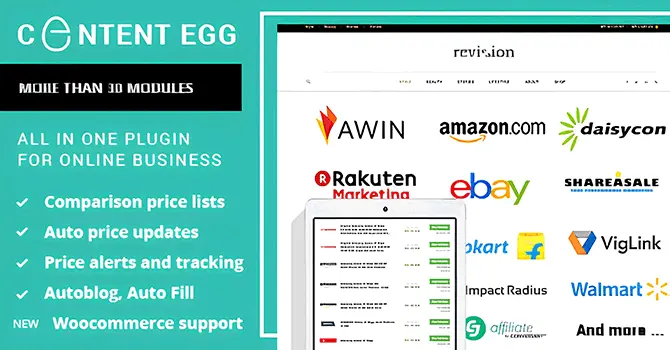Content Egg is a automation-friendly WordPress affiliate marketing plugin that combines content aggregation, display products, and price comparison features in one package. It is perfect for bloggers, affiliate marketers, and WooCommerce store owners who want to monetize their sites with minimal manual work.
Furthermore, it is regularly updated, compatible with many popular themes, and works well with SEO plugins, making it a strong choice for anyone building a scalable affiliate business.
Content Egg is a powerful WordPress plugin designed to automate content curation and affiliate marketing tasks. It integrates multiple content sources like Amazon, eBay, AliExpress, and Google Shopping into your website, allowing you to display updated product information, prices, and offers with minimal effort.
Unlike traditional affiliate tools, Content Egg focuses on making content monetization seamless by pulling data directly from APIs and keeping it updated automatically. This feature makes it ideal for price comparison websites, niche blogs, and online stores that rely on affiliate revenue.
Content Egg – WordPress Affiliate Marketing Plugin
Content Egg is essentially an all-in-one affiliate marketing and product content aggregator plugin. It enables you to add product details, price comparisons, videos, reviews, and coupons from multiple affiliate networks — all without leaving the WordPress editor.
In addition, it supports automatic price updates, geo-targeted links, and custom templates, ensuring that your content stays relevant and conversion-focused. This automation helps save hours of manual work while boosting your chances of earning affiliate commissions.
Key Features of WordPress Affiliate Marketing Plugin
Content Egg offers a powerful set of features that make it one of the most popular affiliate marketing and content aggregation plugins for WordPress.
- Price Comparison Engine – It automatically pulls product data from multiple affiliate networks and displays real-time price comparisons.
- Automatic Price Updates – Content Egg keeps product data fresh by updating prices and availability automatically.
- Multi-Network Affiliate Integration – It supports popular affiliate networks like Amazon, eBay, AliExpress, CJ Affiliate, Impact, Rakuten, and more.
- Template-Based Product Boxes – The plugin includes pre-designed, customizable templates for product boxes, lists, and comparison tables.
- Geo-Targeted Links – Content Egg can automatically redirect users to local store versions (like Amazon US, UK, or DE) based on their location.
- Coupon & Deal Module – It allows you to display discounts, promo codes, and special offers alongside products, making your site more attractive to improving CTR.
- Video & Review Integration – You can pull YouTube videos, user reviews, and expert ratings directly into your posts, providing valuable context and content quality.
- SEO Optimization Features – All product data is structured and supports schema.org markup, which improves your search engine visibility and rich snippets in Google.
- Easy-to-Use Interface – The plugin integrates directly with the WordPress editor, making it easy to add products, price comparisons, or coupons.
- WooCommerce Compatibility – It works seamlessly with WooCommerce, allowing you to create hybrid stores with both affiliate products and your own inventory.
Benefits of Using Content Egg
Content Egg provides a wide range of advantages for affiliate marketers, bloggers, and online business owners. Its automation and monetization features help save time and boost revenue.
- Increases Affiliate Revenue – Content Egg encourages users to click through and purchase via your affiliate links, which directly improves conversion rates.
- Saves Time with Automation – Content Egg handles everything automatically. This allows you to focus on creating content rather than constantly editing posts.
- Enhances User Experience – It improves user satisfaction by showing up-to-date product information, deals, and reviews in an organized, visually appealing way.
- Supports Multiple Affiliate Networks – You can diversify your monetization strategy by connecting to Amazon, eBay, AliExpress, and other networks from a dashboard.
- Improves SEO and Rankings – Structured data support and rich snippets help your product pages stand out in search results, increasing organic traffic.
- Boosts Engagement with Rich Content – Pulling in videos, ratings, and coupons creates more engaging posts that keep visitors on your site longer.
- Compatible with WooCommerce – If you run a WooCommerce store, you can easily combine your own products with affiliate products for a hybrid eCommerce strategy.
Use Cases of Content Egg
Content Egg is extremely versatile and can be used in multiple scenarios, making it a favorite tool among affiliate marketers and publishers.
- Price Comparison Websites – Ideal for creating comparison tables where users can see product prices from multiple retailers side by side.
- Niche Affiliate Blogs – Perfect for bloggers who want to automatically add products, prices, and coupons to their posts without manual work.
- Coupon & Deal Sites – Display real-time discounts, vouchers, and special offers with expiry timers to drive urgency.
- WooCommerce Stores – Combine affiliate products with your own stock to offer a wider selection without holding inventory.
- Review & Product Roundup Sites – Easily add product ratings, videos, and affiliate links in a single, visually appealing layout.
- Content Curation Platforms – Automatically gather product data and display it alongside your articles to increase content value and monetization potential.
Limitations of Using Content Egg
Although Content Egg is powerful, there are some drawbacks to be aware of before fully relying on it.
- Learning Curve for Beginners – The plugin comes with many modules and settings, which may feel overwhelming at first. Therefore, new users often need time to configure everything correctly.
- Dependent on Affiliate Network APIs – If an affiliate network changes its API or stops supporting it, product data may not update. This can lead to broken links or missing information.
- Requires Regular Maintenance – To keep data accurate, you need to periodically check integrations, especially when dealing with price comparison or coupon sites.
- Can Affect Site Speed – Since it pulls dynamic data from multiple sources, excessive use on one page might slow down page loading times.
- Limited Free Version Features – The free version has basic functionality, so to unlock advanced modules like price history, automatic updates, and multiple affiliate sources, you’ll need the premium version.
- Compatibility Issues with Some Themes/Plugins – While most modern themes work well, certain custom themes or caching plugins may require additional adjustments for smooth performance.
Content Egg vs Competitors
Content Egg competes with several popular affiliate and price-comparison plugins. Understanding its edge helps you choose wisely.
- Content Egg vs Affiliate Egg
Content Egg focuses on API-based product imports and works great with affiliate networks. Meanwhile, Affiliate Egg is more suitable for direct website scraping when API access is unavailable. Many users actually combine both for maximum coverage. - Content Egg vs AAWP (Amazon Affiliate WordPress Plugin)
AAWP is an Amazon-only solution, making it simpler but limited to one network. Content Egg, on the other hand, supports multiple affiliate programs, which provides better revenue diversification. - Content Egg vs Datafeedr
Datafeedr is powerful for building entire affiliate stores but comes with a higher learning curve and monthly subscription costs. Content Egg is a one-time purchase and integrates more seamlessly with existing blogs and WooCommerce setups. - Content Egg vs ThirstyAffiliates
ThirstyAffiliates is a link cloaking and management tool rather than a product data importer. Content Egg is much more advanced for automatic product display and real-time updates. - Content Egg vs WP All Import
WP All Import can import affiliate product feeds but requires manual setup and maintenance. Content Egg is more automated and focused on affiliate monetization specifically.
Minimum Requirement for WordPress Affiliate Marketing Plugin
Before installing Content Egg, it’s essential to make sure your hosting environment meets the plugin’s basic requirements. This ensures smooth operation and prevents compatibility issues.
- WordPress Version – WordPress 5.8 or higher. Keeping WordPress updated is crucial for security and performance.
- PHP Version – PHP 7.4 or above is recommended. However, using PHP 8.0+ gives you better speed and compatibility with modern plugins.
- MySQL / MariaDB – MySQL 5.6+ or MariaDB 10.1+. A properly optimized database is important for handling product data from multiple affiliate networks.
- Memory Limit – 128MB of PHP memory limit is required. But if you run multiple modules and have heavy traffic, you may need 256MB or higher for smooth operation.
- SSL Certificate – An SSL certificate is strongly recommended because many affiliate APIs, including Amazon’s, require HTTPS for data transfer and security compliance.
Recommended Hosting Specification for Content Egg
For websites running Content Egg, investing in optimized hosting can significantly improve performance and uptime.
- Adequate Resources – Opt for at least 2GB of RAM and 2 CPU cores if you expect moderate traffic. For high-traffic affiliate sites or those using multiple modules, consider 4GB+ RAM with dedicated CPU cores.
- SSD Storage – Use SSD-based hosting for faster database queries and page load times. Quick data retrieval is important when generating comparison tables and product feeds dynamically.
- Server-Level Caching – Look for hosting with built-in caching (Redis, Memcached, or LiteSpeed Cache). This can dramatically improve Content Egg’s performance when dealing with API-heavy pages.
- Uptime & Scalability – Select a host with 99.9% uptime guarantee and easy scalability. If your site grows and traffic spikes, you can upgrade resources without downtime.
- Managed WordPress Hosting (Optional) – Managed WordPress hosting is ideal for beginners since it handles updates, security patches, and backups automatically. This allows you to focus more on content creation and monetization.
Step by Step Guide to Use Content Egg
Getting started with Content Egg is straightforward once you know the right sequence. Follow these steps carefully to make the most of its features:
- Install and Activate the Plugin
First, upload Content Egg plugin, and install it. After installation, activate the plugin to enable its functionality. - Configure General Settings
Head to Content Egg > Settings and choose your preferred modules such as Amazon, CJ, eBay, or AliExpress. - Connect Affiliate Accounts
For each active module, enter your API keys, affiliate IDs, and tracking parameters. This step ensures accurate commission tracking for every click and sale. - Set Up Automatic Product Updates
Enable price and stock updates to keep your product data fresh. You can choose between daily, weekly, or custom intervals based on your niche. - Create Product Posts or Price Comparison Tables
Open the Content Egg panel, and search for products directly from your affiliate networks. Insert selected items into the post or build comparison tables. - Optimize Display Templates
Select from pre-designed templates or customize them with your own CSS for better branding. A well-designed layout improves user engagement and CTR. - Test and Publish
Finally, preview your post, check if all links work correctly, and then hit publish. Testing ensures visitors get a smooth experience without broken links.
Best Practices for Content Egg
Following best practices can significantly improve results and user experience.
- Focus on High-Quality Product Sources
Always use trusted affiliate networks with reliable APIs. This helps maintain accurate pricing, which builds trust with your audience. - Combine Content Egg with Affiliate Egg
For stores or sites without APIs, use Affiliate Egg alongside Content Egg to scrape product data. This ensures wider coverage and more monetization opportunities. - Optimize for Speed
Avoid overloading pages with too many modules. Instead, cache product data and use lazy loading to maintain fast performance. - Keep Content Updated Regularly
Schedule automatic updates to refresh prices and availability. This not only helps SEO but also improves user satisfaction and conversions. - Use Comparison Tables Strategically
Place comparison tables within relevant blog posts or landing pages. Tables improve user decision-making and often boost affiliate clicks. - Track Performance with Analytics
Integrate with Google Analytics or affiliate dashboards to see which products perform best. Use this data to refine your strategy and promote high-converting offers.
Settings & Configurations for Content Egg
Configuring Content Egg correctly is crucial for maximizing its automation and monetization potential. The plugin offers a wide range of settings that allow you to fine-tune its behavior, optimize performance, and customize the way content appears on your website.
- General Settings
Configure essential options such as currency format, language preferences, and cache duration. Furthermore, enabling caching helps reduce API calls and speeds up your website performance. - Module Activation & Configuration
Content Egg is built around modules like Amazon, eBay, AliExpress, CJ Affiliate, Rakuten, Walmart, and Google Shopping. You can enter your API keys, affiliate IDs, and tracking parameters. This setup is important for accurate reporting and commission tracking. - Price & Stock Update Settings
A key configuration is automatic product updates. You can set the frequency of price and stock synchronization (daily, weekly, or custom intervals). This feature keeps your listings relevant and prevents customer frustration from outdated prices. - Post and Template Settings
Customize how products are displayed on your site. Choose between list view, grid layout, or comparison tables. You can also modify button texts like “Buy Now” or “Check Price” to improve click-through rates. - Localization & Geo-Targeting
Enable geo-targeting to display region-specific products and prices. By serving the right content based on a user’s location, you increase conversions and ensure compliance with affiliate program rules. - Caching & Performance Optimization
Content Egg allows you to set cache expiration times to reduce server load. Combine this with lazy loading for images to improve page speed. A faster website leads to better SEO rankings and improved user experience. - Debugging & Logs
Finally, use the built-in logs to troubleshoot any API errors or synchronization issues. Regularly checking logs helps you maintain smooth operation and quickly fix problems before they impact revenue.
Tips to Use WordPress Affiliate Marketing Plugin
Using Content Egg strategically can help you maximize conversions and improve user experience. Here are the most effective tips:
- Prioritize High-Converting Networks
Focus on affiliate programs with high commission rates and strong reputations, such as Amazon Associates, CJ Affiliate, and eBay Partner Network. This ensures your efforts yield the highest ROI. - Leverage Automatic Price Updates
Enable frequent price updates to keep listings accurate. Outdated pricing can hurt trust, while fresh data builds credibility and improves click-through rates. - Combine Content with Value-Added Reviews
Instead of just embedding product boxes, write detailed comparisons or reviews. This adds context for your audience and can significantly increase engagement. - Optimize Template Design for CTR
Customize call-to-action buttons and product boxes to match your branding. A clear and visually appealing layout often leads to better user interaction. - Use Comparison Tables for Better UX
Place comparison tables within blog posts and buying guides. They help readers make quick decisions and usually convert at a much higher rate. - Test and Analyze Performance
Monitor clicks and conversions through analytics tools. Adjust your product selections, button placements, and update intervals based on real data. - Combine with Affiliate Egg for Full Coverage
If some stores lack APIs, integrate Affiliate Egg alongside Content Egg. This combination allows you to pull in product data from virtually any source.
Content Egg is one of the most powerful affiliate marketing and content aggregation tools for WordPress users. Its automation features save hours of manual work, while price comparison tables and affiliate integrations make it easy to monetize your content effectively.
Moreover, it is cost-effective, beginner-friendly, and scalable — making it suitable for bloggers, niche site owners, and eCommerce entrepreneurs who want to maximize revenue with minimal effort.