
Tutor LMS is an all-in-one solution for creating, managing, and monetizing online courses on WordPress LMS Plugin. With its intuitive course builder, strong monetization options, and powerful extensions, it supports a wide range of use cases, from schools and universities to independent instructors and businesses. Although the free version is somewhat limited, the Pro plans unlock features like certificates, content drip, and analytics, making it a complete eLearning platform.
Ultimately, Tutor LMS provides the right balance of simplicity and power, making it a top choice in the WordPress LMS market.
Table of Contents
WordPress LMS Plugin
Tutor LMS is a powerful and modern Learning Management System plugin designed specifically for WordPress. Unlike many generic tools, it focuses on simplifying course creation while still offering powerful customization. Moreover, it provides educators with an all-in-one solution to design, manage, and monetize online learning experiences. Because of its lightweight nature, it ensures fast performance, making it suitable even for large-scale eLearning platforms.
Who is Tutor LMS For?
Primarily, Tutor LMS is perfect for teachers and instructors who want to build engaging online courses without technical hurdles. At the same time, it caters to schools, universities, and training organizations seeking a reliable digital learning platform. Additionally, entrepreneurs and businesses aiming to sell courses can benefit from its seamless WooCommerce and Easy Digital Downloads integrations. Even individual coaches and subject-matter experts will find it ideal for building a personal learning brand.
Why Use Tutor LMS for Online Learning?
First of all, Tutor LMS stands out because it balances flexibility with ease of use. Instructors can create multimedia-rich lessons, interactive quizzes, and assignments without needing coding skills. Furthermore, the plugin is fully compatible with modern WordPress themes, ensuring a professional look for any course website. On top of that, it allows effortless monetization through multiple payment gateways, giving educators full control over pricing models.
Beyond teaching, Tutor LMS also enhances student engagement with features like progress tracking, certificates, and discussion forums.
Key Features of Tutor LMS
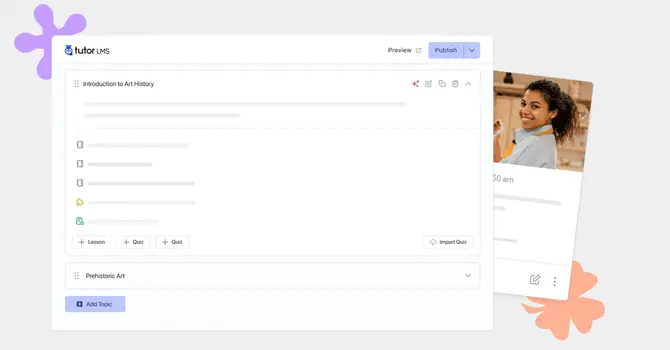
When it comes to features, Tutor LMS prioritizes the most impactful ones for online course creators. Here is a sorted list starting from the most important:
- Course Builder with Drag-and-Drop Functionality – Enables instructors to design structured lessons, sections, and quizzes quickly.
- Advanced Quiz and Assignment Options – Offers flexible question types, grading, and assessment tools to boost learning outcomes.
- Student Progress Tracking & Analytics – Provides detailed insights into learner performance and course engagement.
- Certificate Generation – Allows automatic awarding of customizable certificates upon course completion.
- Monetization with WooCommerce & EDD – Supports paid courses, subscriptions, and memberships for revenue generation.
- Content Drip & Prerequisites – Controls when students can access lessons, ensuring structured learning paths.
- Instructor and Student Dashboard – Gives both teachers and learners dedicated panels for managing their activities.
- Seamless Integrations – Works smoothly with popular tools like Zoom, Google Classroom, and page builders such as Elementor.
- Gamification & Engagement Tools – Adds features like course ratings, Q&A sections, and forums to keep learners motivated.
- Mobile-Friendly & Responsive Design – Ensures students can learn anytime, anywhere, on any device.
Benefits of Using Tutor LMS
Tutor LMS delivers several advantages that make it a leading choice for WordPress-based eLearning platforms. Not only does it simplify online teaching, but it also enhances the overall learning experience. Here are the most important benefits, sorted for maximum impact:
- User-Friendly Course Builder – With its drag-and-drop interface, educators can create lessons, quizzes, and assignments in minutes.
- Comprehensive Assessment Tools – Advanced quizzes and assignments allow instructors to evaluate learners more effectively.
- Strong Monetization Capabilities – Integration with WooCommerce and Easy Digital Downloads makes selling courses effortless.
- Flexible Learning Paths – Features like content drip and prerequisites help structure lessons for better knowledge retention.
- Real-Time Analytics & Reporting – Progress tracking gives detailed insights into learner performance and engagement levels.
- Seamless Integrations – Compatibility with Zoom, Google Classroom, and page builders ensures a smooth teaching experience.
- Professional Certification System – Automatically awards certificates, helping students showcase their achievements.
- Student Engagement Tools – Built-in Q&A, forums, and course reviews encourage interaction and collaboration.
- Scalable and Lightweight – Optimized for performance, making it suitable for both small coaching websites and large institutions.
- Responsive and Mobile-Friendly – Guarantees that learners can access courses anytime, on any device.
Limitations of Tutor LMS
While Tutor LMS is powerful, it does come with certain drawbacks that users should consider. These limitations are not deal-breakers, yet they may influence whether the plugin is the right fit for specific needs:
- Advanced Features Locked Behind Pro Plan – Essential tools like content drip, certificates, and advanced quizzes require an upgrade.
- Limited Free Version – The free plan is useful for testing but lacks many features needed for a professional learning site.
- Add-Ons Increase Complexity – Relying on multiple extensions can sometimes complicate setup and maintenance.
- Customization Requires Technical Knowledge – While user-friendly, deeper design or functionality changes may need coding skills.
- Support Can Be Slow During Peak Times – Some users report delayed responses when requesting help, especially with complex issues.
- Fewer Built-In Marketing Features – Compared to dedicated eCommerce or marketing tools, Tutor LMS relies heavily on third-party plugins.
- Learning Curve for New Users – Although straightforward, beginners may need time to explore all available settings and options.
Tutor LMS vs Competitors
By contrast, Tutor LMS strikes a middle ground, delivering essential features like drag-and-drop course building, robust quizzes, and progress tracking, all within a user-friendly interface. Moreover, its Pro plan is more competitively priced than some alternatives, making it appealing to both individuals and institutions. Furthermore, Tutor LMS integrates seamlessly with WooCommerce, Zoom, and Elementor, ensuring smooth scalability without requiring complex setups.
To highlight where Tutor LMS excels, here are the most important features compared with competitors, arranged by priority:
- Course Builder (Drag-and-Drop) – Easier to use than LearnDash and LifterLMS, while still offering robust structuring options.
- Advanced Quizzes and Assignments – More flexible than LearnPress and comparable to premium LearnDash tools.
- Monetization with WooCommerce & EDD – Provides seamless integration, unlike some competitors that rely on external add-ons.
- Certificates and Content Drip – Available in Pro, delivering structured learning paths and professional recognition similar to higher-priced plugins.
- Student Progress Tracking & Analytics – Offers reporting tools that outperform LearnPress and rival LifterLMS in effectiveness.
- Multi-Instructor Support – Allows collaboration in a way that LearnDash often restricts to higher tiers.
- Zoom & Google Classroom Integration – Adds blended learning support, which is not always natively available in other LMS solutions.
- Gamification & Engagement Tools – Includes Q&A sections, course ratings, and forums, giving it an engagement edge over more basic platforms.
- Responsive, Mobile-Friendly Design – Ensures accessibility across devices, a feature where all major competitors also perform well.
- Scalability & Performance Optimization – Lightweight design allows faster sites, while some rivals like LifterLMS can feel resource-heavy.
Use Cases of Tutor WordPress LMS Plugin
Tutor LMS adapts well to different scenarios, making it suitable for a wide range of educational and business needs. Below are the most important use cases, sorted by priority for SEO and clarity:
- Online Schools and Universities – Ideal for institutions that need structured courses, assessments, and certification options.
- Corporate Training Programs – Perfect for businesses wanting to train employees with progress tracking, analytics, and custom certificates.
- Independent Instructors and Coaches – A great solution for educators who want to monetize their expertise through paid courses.
- Membership-Based Learning Platforms – Works well for entrepreneurs creating subscription-based learning sites.
- Nonprofits and Community Learning Projects – Useful for organizations offering free educational resources with limited budgets.
- Blended Learning Models – Effective for combining online lessons with live Zoom classes or in-person training.
- Skill Development and Certification Programs – Supports professionals or organizations offering certification courses in specialized fields.
- Tutoring Websites – Suitable for private tutors who want to build personalized, one-on-one or small group learning environments.
- Niche Course Marketplaces – Enables entrepreneurs to create multi-instructor platforms where various teachers can sell their courses.
- Government and Public Sector Training – Reliable for large-scale training initiatives that require scalability and structured learning.
Getting Started with WordPress LMS Plugin
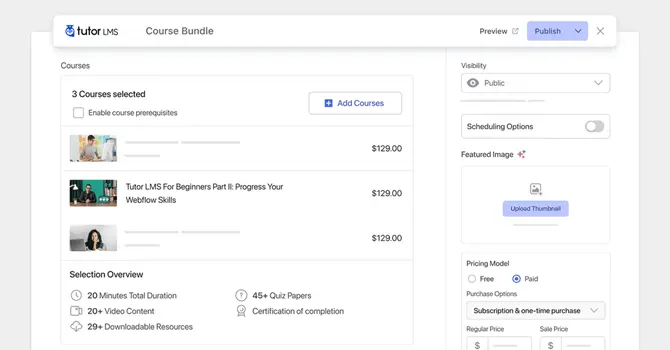
Starting with Tutor LMS is straightforward, even for beginners. After installing the free version from the WordPress repository, you can immediately access its intuitive dashboard. From there, creating your first course becomes simple with the drag-and-drop builder. Moreover, you can add lessons, quizzes, and multimedia content without needing technical knowledge.
Next, setting up monetization is seamless thanks to built-in integrations with WooCommerce and Easy Digital Downloads. This allows you to start selling courses quickly, whether as one-time purchases, memberships, or subscriptions. Additionally, Tutor LMS includes dedicated dashboards for both instructors and students, making course management highly efficient. Beyond the basics, you can also customize course layouts to match your brand by pairing Tutor LMS with popular page builders like Elementor or Gutenberg.
Extensions & Add-ons for Tutor LMS
Tutor LMS becomes even more powerful with its range of extensions and add-ons. These tools expand functionality, enhance user experience, and provide extra flexibility for course creators. To make it SEO-friendly, here’s a list of the most impactful add-ons, sorted from most important to least:
- Content Drip – Controls when students can access lessons, ensuring structured learning progress.
- Certificates – Automatically issues customizable certificates upon course completion to boost credibility.
- Quiz Export/Import – Simplifies bulk quiz management by allowing quick import and export of questions.
- Assignments – Enables instructors to create, review, and grade practical student submissions.
- Zoom Integration – Allows live virtual classrooms and blended learning models with real-time interaction.
- Google Classroom Integration – Syncs course content and assignments directly with Google’s ecosystem.
- Multi-Instructor Support – Lets multiple teachers collaborate within a single course.
- E-Mail Notifications – Keeps learners and instructors updated with automated alerts.
- Reports & Analytics – Provides advanced tracking and insights into student performance.
- Calendar Integration – Helps learners stay organized with schedules for live sessions and deadlines.
Tutor LMS Pro
Tutor LMS Pro elevates the free plugin with a suite of powerful tools designed for serious educators and institutions. Each enhancement boosts functionality and user experience, making course creation and management both sophisticated and effortless.
Tutor LMS Pro comes in both annual and lifetime offerings, tailored to fit different use cases:
- Annual Plans
- Individual (1 site) – $199/year
- Business (up to ~10 sites) – $399/year
- Agency (unlimited sites) – $799/year
- Lifetime Plans
- Individual – $499 one-time
- Business – $999 one-time
- Agency – $1,999 one-time
Additionally, each premium plan includes one year of updates and support, with renewal discounts available. Furthermore, Tutor LMS occasionally runs promotional discounts, making it an even more affordable solution compared to many competitors.
Conclution
Tutor LMS stands out as a versatile and powerful WordPress LMS plugin. It not only simplifies the process of building and selling online courses but also provides advanced tools to enhance learner engagement. Moreover, its balance of usability, integrations, and affordability makes it a reliable option for both individuals and institutions. While some advanced features are locked behind the Pro version, the overall value it delivers remains highly competitive.


