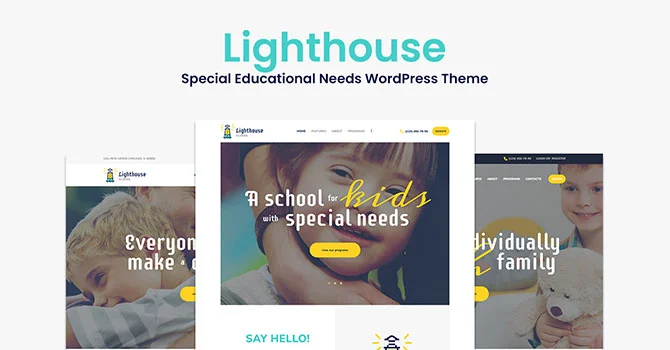Lighthouse is a purpose-built solution designed for schools, educational centers, and organizations dedicated to supporting children with disabilities and special educational needs support WordPress theme. Unlike generic education themes, Lighthouse focuses on accessibility, inclusivity, and usability, ensuring that every visitor—regardless of ability—can navigate the website easily. Moreover, its layout, typography, and color contrast are thoughtfully crafted to meet accessibility standards while maintaining a warm, welcoming appearance.
Developed by expert designers, this theme combines modern design elements with functional education tools. It offers compatibility with popular WordPress plugins, providing flexibility for schools to manage events, classes, donations, and volunteer programs effortlessly. In addition, Lighthouse integrates well with WooCommerce, allowing institutions to sell learning materials or accept payments online securely.
Overall, the Lighthouse theme stands out as a compassionate, well-designed, and functionality-rich WordPress solution that empowers organizations to represent their mission with both professionalism and empathy. It not only strengthens digital presence but also promotes inclusion through thoughtful design and usability.
Special Educational Needs WordPress Theme
The Lighthouse Theme is a specialized WordPress theme tailored for inclusive education and child development organizations. It provides schools, therapy centers, and charities with a ready-made, user-friendly platform to showcase their programs, staff, and support services. Unlike typical templates, Lighthouse prioritizes web accessibility, ensuring all visitors—including those with visual or cognitive impairments—can interact with your content comfortably.
At its core, the theme includes powerful customization options, enabling institutions to create unique designs that reflect their brand identity while maintaining accessibility best practices. It is built with clean, optimized code, resulting in fast performance and excellent SEO compatibility. Moreover, its flexible design structure makes it suitable not only for schools but also for rehabilitation centers, child support groups, and nonprofit organizations.
Key Features of Lighthouse – Special Educational Needs WordPress Theme
In essence, Lighthouse is not just a theme but a mission-driven platform—a bridge between technology and compassion. It empowers schools and organizations to communicate their goals, showcase their activities, and connect with families more effectively while maintaining accessibility and inclusivity at its core.
- Accessibility-Ready Design – Built with WCAG compliance in mind, ensuring usability for users with disabilities.
- WPBakery Page Builder – Allows drag-and-drop customization of layouts and content without coding.
- Responsive & Retina-Ready Layout – Guarantees perfect display quality across all devices and screen sizes.
- Donation & Charity Support – Integrated donation functionality to raise funds or manage sponsorship programs easily.
- WooCommerce Compatibility – Enables online sales of educational materials, tickets, or merchandise.
- Event & Class Management – Organize and display events, schedules, and activities through structured templates.
- SEO Optimized Structure – Uses clean, semantic code and schema markup for improved search engine visibility.
- Slider Revolution Integration – Add interactive sliders, image galleries, or highlight key messages beautifully.
- Multilingual Support (WPML & Polylang) – Allows schools to translate their websites into multiple languages.
- Comprehensive Documentation & Support – Comes with detailed tutorials and responsive technical support for smooth setup.
Getting Started with Lighthouse WordPress Theme
Altogether, the setup process is smooth, beginner-friendly, and designed to special educational needs schools build a professional, cheerful, and fully functional website in just a few steps.
- Install and Activate the Theme – Upload Lighthouse through your WordPress dashboard and activate it instantly.
- Install Required Plugins – Enable essential plugins like WPBakery Page Builder, Slider Revolution, and Contact Form 7.
- Import Demo Content – Use the one-click demo import feature to load sample pages, layouts, and data for easy setup.
- Customize Branding – Update the logo, colors, and typography to match your institution’s identity and accessibility needs.
- Edit Pages Visually – Use WPBakery’s drag-and-drop interface to modify sections without coding.
- Add Core Pages – Create sections such as “About Us,” “Our Programs,” “Teachers,” and “Contact” to showcase your mission.
- Set Up Donation & Event Pages – Configure donation forms, charity events, and volunteer opportunities using built-in templates.
- Optimize for Accessibility – Review text contrast, font size, and navigation to ensure compliance with accessibility standards.
- Preview Responsiveness – Check site performance on mobile, tablet, and desktop to confirm consistent design.
- Publish Your Website – After testing, launch your Lighthouse-powered site to share your message with the community.
Settings & Configurations for Lighthouse WordPress Theme
Below are the most important settings and configuration options, listed from the most crucial to the most supportive:
- General Layout Settings – Choose full-width or boxed layouts and adjust spacing for better readability.
- Color & Typography Controls – Customize accessible color schemes and large, legible font styles.
- Header & Footer Settings – Upload your logo, set menus, and add social icons or contact info for easy navigation.
- Accessibility Options – Enable high-contrast mode, keyboard navigation, and readable text sizes for inclusivity.
- Homepage Configuration – Modify homepage blocks like programs, testimonials, and donation highlights.
- Class & Event Management – Organize schedules and upcoming activities with pre-designed templates.
- WooCommerce Integration – Configure product listings or donation-based purchases directly on your site.
- SEO & Performance Settings – Optimize meta titles, caching, and images for speed and visibility.
- Translation & Multilingual Setup – Activate WPML or Polylang to make your site accessible in multiple languages.
- Backup & Import/Export Options – Save theme configurations or transfer settings between sites with one click.
Customization & Design Flexibility of Lighthouse WordPress Theme
Below are the most important customization and design flexibility, listed from the most crucial to the most supportive:
- Drag-and-Drop Page Builder – Effortlessly design custom layouts using WPBakery without writing any code.
- Pre-Built Templates – Access ready-made pages for classes, staff, and donations that can be easily tailored to your needs.
- Unlimited Color Options – Adjust colors to create a soft, child-friendly, and accessible palette that aligns with your organization’s theme.
- Advanced Typography Settings – Choose clear and readable fonts to ensure inclusivity for visitors with visual impairments.
- Custom Widgets – Add widgets for events, teacher profiles, or donations directly to sidebars or footers.
- Flexible Header & Footer Layouts – Modify headers and footers to include navigation links, social icons, or quick contact info.
- Responsive Design Control – Adjust how each section displays across mobile, tablet, and desktop devices.
- Animation & Visual Effects – Add subtle animations to engage users while maintaining accessibility standards.
- Custom Post Types – Easily manage and showcase programs, events, and success stories with unique content types.
- Custom CSS Support – For advanced users, fine-tune styles using custom CSS directly from the WordPress dashboard.
Integration with Plugins for Lighthouse WordPress Theme
Below is a list of the most valuable plugin integrations, arranged by importance and usability:
- WPBakery Page Builder – Simplify website creation using intuitive drag-and-drop functionality.
- Slider Revolution – Design captivating sliders to highlight your programs, staff, or donation campaigns.
- WooCommerce Integration – Set up an online shop or donation system seamlessly with built-in support.
- Contact Form 7 – Build custom forms to collect inquiries, feedback, or volunteer sign-ups easily.
- GiveWP Donation Plugin – Accept and manage charitable donations securely with built-in integration.
- MailChimp for WordPress – Connect with your audience by collecting emails and running newsletters.
- WPML & Polylang – Make your website multilingual to reach parents and donors globally.
- Yoast SEO – Improve your search engine visibility with structured content and optimized metadata.
- Events Calendar – Schedule, display, and manage events or workshops for children and parents.
- Elementor Compatibility (Optional) – Extend design possibilities with additional page-building flexibility.
Tips & Best Practices for Special Educational Needs WordPress Theme
By following these best practices, you can create a professional, engaging, and performance-optimized website that reflects your school’s values beautifully.
- Prioritize Accessibility First – Always use high-contrast colors, readable fonts, and alt text for images to ensure inclusivity.
- Simplify Navigation – Keep the menu clear and intuitive so parents, teachers, and donors can easily find information.
- Highlight Key Programs – Use homepage sections to showcase your school’s special education services and initiatives.
- Optimize for Speed – Compress images and use caching plugins to maintain fast page load times.
- Keep Content Compassionate – Use empathetic and encouraging language that resonates with your audience.
- Add Clear Call-to-Action Buttons – Make donation, enrollment, and volunteer buttons visible and easy to click.
- Update Regularly – Keep your theme and plugins up to date to ensure performance, security, and compatibility.
- Use Visual Storytelling – Include photos, testimonials, and videos that reflect real stories of growth and learning.
- Test Mobile Responsiveness – Ensure all layouts, buttons, and images display properly on tablets and smartphones.
- Monitor Analytics – Track visitor engagement using Google Analytics or Jetpack to continually improve user experience.
Pricing & Licensing for Special Educational Needs WordPress Theme
Lighthouse pricing and licensing model is cost-effective, beginner-friendly, and transparent—making it a great investment for schools looking for a professional online presence.
- Regular License – $69 – Ideal for single websites, including lifetime updates and 6 months of premium support.
- Extended License – Suitable for agencies or commercial projects needing broader usage rights.
- Lifetime Updates – Receive consistent improvements and new features without additional costs.
- One-Time Payment – Pay once and enjoy full access without recurring subscription fees.
- Optional Support Extension – Extend support from 6 months to 12 months for an affordable extra fee.
- Envato Market Verified – Purchase safely through ThemeForest with secure transactions and license validation.
- Detailed Documentation – Comes with step-by-step setup guides, video tutorials, and quick-start instructions.
Pros & Cons of Special Educational Needs WordPress Theme
Let’s explore the most essential pros and cons, arranged from the most significant points first.
Pros of Lighthouse Theme
- Accessibility-Focused Design – Built to support users with special educational needs through inclusive layouts, readable fonts, and high-contrast color schemes.
- Easy Customization – Powered by WPBakery Page Builder, allowing anyone to modify layouts without coding knowledge.
- Comprehensive Demo Content – One-click import provides a fully functional demo setup for quick deployment.
- Donation System Ready – Seamlessly integrates with GiveWP to collect and manage donations online.
- Responsive & Mobile-Friendly – Ensures an optimized experience across desktops, tablets, and smartphones.
- SEO-Optimized Structure – Helps improve ranking visibility on Google and other search engines.
- Plugin Compatibility – Works flawlessly with WooCommerce, Contact Form 7, MailChimp, and more.
- Multilingual Support – Compatible with WPML for creating multilingual and culturally inclusive websites.
- Detailed Documentation – Offers step-by-step instructions and video guides for beginners.
- Strong Developer Support – Backed by professional technical assistance and frequent updates.
Cons of Lighthouse Theme
- Learning Curve for New Users – WPBakery may take time to master for those unfamiliar with page builders.
- Limited Header Layout Options – Compared to some modern themes, customization of headers may feel slightly restricted.
- No Gutenberg Integration – Primarily designed for WPBakery, which limits native WordPress block editor usage.
- Requires Premium Plugins for Advanced Features – Full potential unlocked with additional plugin installations.
- Heavier Page Load – Animations and large image files can slightly affect performance if not optimized properly.
Lighthouse is an excellent choice for institutions seeking to build an inclusive, compassionate, and professional online presence. It not only strengthens digital outreach but also enhances accessibility, making it one of the most reliable education themes for special educational needs organizations today.