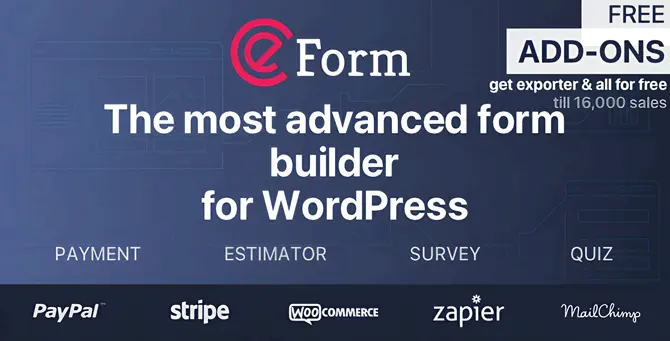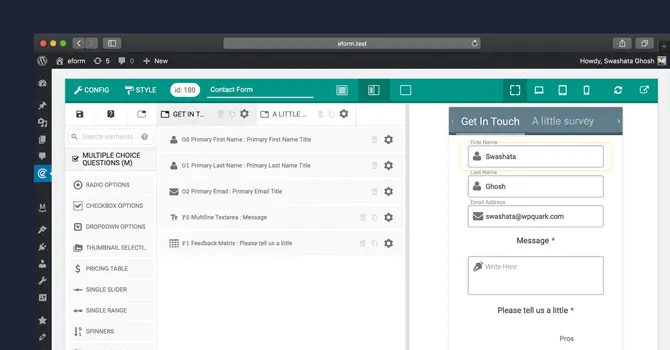
eForm is a premium, all-in-one advanced WordPress plugin that empowers users to create unlimited, complex forms with ease. Moreover, it features a user-friendly drag-and-drop builder, supports a vast library of form elements, and includes specialized tools for quizzes with scoring systems and payment forms with cost estimation. In addition, the plugin stores all submissions in a dedicated database, allowing administrators to view, track, and analyze collected data.
For registered users, a dedicated portal provides easy access to review their own submissions. With seamless integration, for major email marketing services and payment gateways like PayPal and Stripe, along with support for WooCommerce, eForm delivers a scalable platform for lead generation, user feedback, and online payments.
Thanks to its intuitive drag-and-drop interface, form creation is accessible even for beginners. Meanwhile, its powerful backend allows for detailed data analysis and management, making it an ideal tool for businesses, educators, and website owners who need a flexible and feature-rich solution.
Form WordPress Plugin
As a flexible form builder, eForm integrates smoothly into any WordPress site. Whether you need a simple contact form, an intricate multi-page application, or an interactive quiz, eForm can handle it effectively. At its core, the plugin relies on a robust drag-and-drop form builder, which allows users to construct forms quickly by adding and arranging a wide variety of elements.
eForm WordPress Plugin
The plugin is built for both creators and data managers. Every submission, for example, is securely stored in the eForm database, providing a centralized location for all collected data. As a result, administrators can easily filter, export, and analyze responses using the detailed submission reports. On the other hand, for websites with registered users, the user portal enables individuals to view and manage their own submissions, which greatly enhances user experience and engagement.
Specialized Use Cases of eForm
- Quizzes: eForm features a dedicated scoring system where administrators can assign points to answers and set thresholds for pass/fail or certification.
- Cost Estimation and Payment: With its mathematical evaluator, eForm can calculate complex formulas based on user input. Therefore, it is perfect for quote generators and order forms. It also supports secure payments via PayPal and Stripe, including compliance with Stripe’s Strong Customer Authentication (SCA).
- Surveys and Feedback: eForm offers a range of elements like smiley ratings, matrix feedback, and like/dislike buttons, which makes it easier to collect nuanced user opinions.
Supports & Integration
The plugin is highly integrative, connecting with popular email marketing services like Mailchimp, ConvertKit, and MailPoet to automatically add form respondents to mailing lists. Moreover, its WooCommerce integration allows for the creation of multi-product order forms. For modern WordPress workflows, eForm also provides Gutenberg support for its shortcodes and a Live Form Builder for real-time previewing.
Additionally, eForm is developer-friendly, offering features like custom URL submission, input masking, and piping (inserting one field’s value into another). At the same time, eForm is developer-friendly, offering features like custom URL submission, input masking, and piping (inserting one field’s value into another). To assist user further, the plugin comes with extensive documentation, video tutorials, and responsive support to ensure users can maximize its capabilities.
Features
Core Form Building:
- Drag-and-Drop Builder: Intuitive interface for creating forms without coding.
- Unlimited Forms: Build as many forms as needed.
- Form Templates: Start with pre-designed templates for common use cases.
- Repeatable Fields: Allow users to add multiple instances of a field group.
- Input Masking: Restrict and format user input (e.g., for phone numbers or dates).
Advanced Functionality:
- Mathematical Evaluator: Perform complex calculations for cost estimations and quotes.
- Quiz Builder with Scoring: Create quizzes with a scoring system and conditional scoring certificates.
- Conditional Logic: Show or hide fields and control submit buttons based on user responses.
- Form Statistics & Leaderboard: Track form performance and user scores.
- User Submission Portal: Allow registered users to review and track their submissions.
Payments & E-Commerce:
- Payment Integration: Accept payments via PayPal and Stripe (SCA compliant).
- WooCommerce Integration: Create forms that add products to the WooCommerce cart.
- Cost Estimation: Use sliders and math logic to create dynamic pricing forms.
Integrations & Marketing:
- Email Marketing: Connect with Mailchimp, ConvertKit, MailPoet, Enormail, and MailLite.
- Social Sharing: Allow users to share form results on social media.
- Gutenberg Support: Embed forms in posts and pages using blocks.
- Post to WordPress: Create posts, pages, or custom post types from form submissions.
User Experience & Design:
- 38+ Material-Inspired Themes: Customize the look and feel of your forms.
- Responsive Design: Forms are mobile-friendly and adapt to any screen size.
- Popup & Inline Forms: Display forms as modals or within content.
- LaTeX Support: Display complex mathematical equations in form labels.
Data Management & Security:
- Dedicated Database: Store all submissions securely in your eForm database.
- Export to CSV: Download submission data for external analysis.
- Customizable Summary Tables: Control how data is displayed in reports.
- Encrypted Password Fields: Securely handle sensitive user information.
Developer & Admin Tools:
- Custom URL Submission: Redirect users to a custom URL after submission.
- Form & User Statistics Shortcodes: Display stats on any page.
- API & Hooks: Extend functionality with custom code.
- Sandboxed Admin Interface: Prevent conflicts with other plugins.