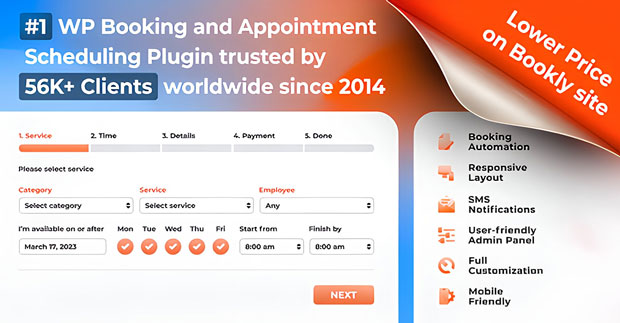Bookly is a powerful and user-friendly booking calendar WordPress plugin, designed to help businesses streamline their reservation process. By combining automation, customization, and seamless integrations, it helps businesses run efficiently while offering customers a smooth booking experience. As a result, it eliminates manual scheduling challenges, supports multiple services, and scales well with growing business needs. Ultimately, Bookly empowers businesses to focus more on delivering quality services rather than managing administrative tasks.
Bookly is a powerful appointment booking and scheduling plugin for WordPress that helps businesses streamline their reservation process. Instead of relying on manual calls or emails, it automates scheduling, payments, and notifications. Furthermore, it adapts well to different industries such as salons, clinics, fitness centers, consultants, and service-based businesses. In addition, the plugin stands out for its user-friendly interface, making it easy for both customers and administrators to use.
Bookly – Booking Calendar WordPress Plugin
Bookly is essentially a feature-rich WordPress plugin designed to make booking effortless. It allows clients to schedule appointments directly from a website in just a few clicks. Beyond that, it integrates with popular payment gateways, calendar systems, and third-party services, ensuring smooth operations. Moreover, businesses can customize the booking form, manage staff availability, and even offer recurring appointments. Because of this flexibility, Bookly is trusted by professionals worldwide who want to reduce no-shows, save time, and improve customer satisfaction.
Key Features of Booking Calendar WordPress Plugin
Bookly combines automation, flexibility, and scalability to help businesses streamline appointment scheduling, reduce no-shows, and deliver an excellent booking experience.
- Automated Appointment Booking – At the core of Bookly is its ability to automate the entire booking process, from scheduling to confirmation.
- Customizable Booking Form – Businesses can tailor fields, colors, and styles to match branding, which enhances user experience and consistency across the website.
- Online Payments Integration – Bookly supports popular payment gateways like PayPal, Stripe, and WooCommerce, allowing businesses to collect payments.
- Google Calendar Synchronization – Seamless Google Calendar sync keeps staff schedules up to date in real time. This ensures accurate availability at all times.
- SMS & Email Notifications – With automated reminders via SMS and email, businesses can keep clients informed of upcoming appointments.
- Staff Management Tools – Bookly makes it easy to manage multiple staff members with different working hours, services, and pricing.
- Recurring Appointments – Bookly supports recurring appointments, enabling customers to schedule multiple sessions at once.
- Service Categorization – Businesses can organize services into categories for easier navigation. Customers can then browse and book exactly what they need.
- WooCommerce Integration – Bookly can leverage additional payment methods, tax settings, and order management features, making it ideal for businesses.
- Multi-language Support – It works perfectly for global businesses that serve clients in different languages, helping improve accessibility and inclusivity.
- Reports & Analytics – The plugin includes reporting tools to track bookings, payments, and staff performance.
Benefits of Using Bookly
Here are the most important benefits:
- Time-Saving Automation – The most significant benefit is that Bookly automates scheduling, notifications, and payments. Businesses no longer waste time on manual booking tasks, which frees staff to focus on service delivery.
- Reduced No-Shows – Thanks to automated SMS and email reminders, customer attendance rates improve dramatically. Clients are less likely to forget their appointments, which boosts revenue consistency.
- Better Customer Experience – With a 24/7 online booking form, customers can book anytime, anywhere, without calling the business. This convenience enhances customer satisfaction and loyalty.
- Increased Revenue Opportunities – Online payments, recurring bookings, and upsell options give businesses more ways to increase average order value and secure long-term clients.
- Improved Staff Efficiency – Staff schedules, working hours, and service availability are all managed in one platform. This prevents confusion, reduces double bookings, and increases productivity.
- Scalability for Any Business Size – Whether running a small salon or a large clinic with multiple staff, Bookly adapts to different scales of business. This makes it versatile for long-term growth.
- Professional Brand Image – A modern, customizable booking form gives businesses a polished and professional look. This builds trust and makes clients more confident in their choice.
- Data-Driven Insights – With built-in analytics and reporting, businesses can track performance, spot trends, and make strategic decisions to improve operations.
Use Cases of Bookly
Bookly provides convenience, efficiency, and scalability, making it highly valuable across industries where time management and customer satisfaction are crucial.
- Beauty and Wellness Industry – Salons, spas, massage centers, and wellness clinics use Bookly to allow clients to book treatments and recurring sessions effortlessly.
- Healthcare Services – Doctors, dentists, and therapists benefit from Bookly’s real-time scheduling and patient reminders, which reduce missed appointments.
- Fitness and Sports Centers – Gyms, yoga studios, and personal trainers rely on recurring bookings and staff scheduling, ensuring smooth session management.
- Education and Tutoring – Teachers, coaches, and training centers use Bookly to schedule classes, tutoring sessions, or workshops in a professional way.
- Corporate Services – Consultants, legal advisors, and financial planners leverage Bookly to streamline client meetings and consultation scheduling.
- Event and Entertainment – Photographers, DJs, and event planners utilize Bookly to handle client reservations, payments, and availability management.
- Healthcare Wellness Programs – Nutritionists, therapists, and physiotherapists make use of recurring appointment features to manage long-term treatment plans.
Limitations of Using Bookly
- Premium Features Locked Behind Add-ons – While the free version covers basic booking needs, many advanced functions like recurring appointments, custom forms, and multiple staff support require separate paid add-ons. This increases the total cost.
- Learning Curve for Beginners – Because Bookly has many configuration options, new users may find the setup process overwhelming. It takes time to optimize settings for a specific business model.
- Dependence on WordPress – Bookly works exclusively as a WordPress plugin, meaning businesses using other platforms cannot use it. This limits flexibility compared to standalone SaaS booking systems.
- Performance on Low-Quality Hosting – If the hosting server is slow or underpowered, Bookly’s booking process may lag, especially when handling multiple staff members or heavy traffic.
- Limited Free Version – The free plugin is functional but very restricted in terms of customization and reporting. To unlock its full potential, upgrading is almost always necessary.
- Customization Requires Technical Knowledge – Although the booking form is customizable, achieving advanced design changes may require CSS or developer help, which is not ideal for non-technical users.
Bookly vs Competitors
Bookly stands out with scalability, automation, and flexibility, but businesses should be aware of its add-on costs and WordPress dependency. Compared to competitors, it remains one of the most powerful booking plugins for WordPress users, especially those needing multi-staff and industry-specific booking systems.
- Bookly vs Amelia – Bookly excels in flexibility and modular add-ons, while Amelia is known for its all-in-one pricing without needing extra extensions. However, Bookly’s marketplace of add-ons gives more tailored options.
- Bookly vs SimplyBook.me – SimplyBook.me operates as a SaaS platform, which is great for non-WordPress users, but it comes with recurring subscription fees. Bookly, on the other hand, is a one-time payment plugin, making it more affordable long-term for WordPress-based businesses.
- Bookly vs Calendly – Calendly is focused mainly on meeting scheduling and integrates easily with calendars, making it popular for consultants. Bookly goes much further with staff management, payment processing, and industry-specific booking features.
- Bookly vs WP Simple Booking Calendar – Bookly is far more advanced and feature-rich, offering automation, payments, and reminders. WP Simple Booking Calendar is lightweight and basic, suitable only for simple availability displays.
- Bookly vs BookingPress – Both are WordPress plugins, but Bookly has a larger ecosystem of add-ons and stronger customization options. BookingPress, however, positions itself as more beginner-friendly with simpler setup.
Minimum Requirements for Booking Calendar WordPress Plugin
Before installing Bookly, it’s important to ensure your website meets the technical requirements. This avoids compatibility issues and ensures smooth performance.
- WordPress Version 5.0 or Higher – Bookly is built specifically for WordPress, so having at least WordPress 5.0+ ensures compatibility and stability.
- PHP 7.4 or Above – Since Bookly relies heavily on PHP scripts, running it on PHP 7.4+ is necessary for smooth performance and security.
- MySQL 5.6+ or MariaDB 10.1+ – A reliable database system is required because Bookly stores booking details, customer information, and staff schedules.
- HTTPS/SSL Certificate – To handle secure payments and customer data, Bookly requires websites to run on HTTPS.
- At Least 512MB RAM on Server – Although lightweight, the plugin still requires a minimum of 512MB RAM on the server to handle booking requests.
- Compatible Themes & Plugins – Bookly works well with most themes, but it is best to use modern, optimized themes that don’t overload the site.
Recommended Hosting Specifications for Bookly
Bookly can run on a basic WordPress setup, businesses aiming for scalability and high performance should invest in managed WordPress hosting with VPS resources, PHP 8+, and 2GB+ RAM. This ensures faster bookings, better customer experience, and minimal downtime.
- WordPress-Optimized Hosting – For the best experience, choose managed WordPress hosting such as SiteGround, Kinsta, or WP Engine, which are optimized for speed and compatibility.
- PHP 8.0 or Higher – Upgrading to PHP 8+ improves processing speed, reduces latency, and ensures long-term compatibility with updates.
- Dedicated or VPS Hosting – For businesses with multiple staff and high booking volumes, VPS or dedicated hosting is strongly recommended to avoid downtime and booking delays.
- 2GB or More RAM – While the minimum is 512MB, 2GB+ RAM ensures smooth handling of heavy traffic, especially when sending automated emails or processing multiple payments.
- Fast SSD Storage – Hosting with SSD-based servers accelerates database queries, making booking confirmations and staff availability checks much faster.
- Integrated Caching & CDN – To optimize load times worldwide, hosting that includes server-level caching and a Content Delivery Network (CDN) is ideal.
Step by Step Guide to Use Bookly
Setting up Bookly involves installation, configuration, service creation, staff setup, and payment integration, followed by notifications, form customization, and testing. By following these steps carefully, businesses can create a smooth and professional booking system that saves time and improves customer satisfaction.
- Install and Activate Bookly Plugin
Upload Bookly plugin via your WordPress dashboard, activate it, and ensure it’s running with the latest version. - Configure General Settings
Next, go to the Bookly settings panel and set up your time zone, currency, and booking rules. This step ensures to follow consistent scheduling across your website. - Add Services and Categories
Create service categories such as “Haircut,” “Consultation,” or “Massage.” Within each category, add services with details like duration, price, and buffer times. - Set Up Staff Members
Assign staff to each service. Set up members, configure availability, working hours, days off, and assigned services so customers can book specific professionals directly. - Customize Booking Form
Add form fields, change the design to match your theme, and decide which information you want customers to provide before checkout. - Integrate Payment Gateways
Then, connect payment methods such as PayPal, Stripe, or WooCommerce integration. Bookly lets you enable online, offline, or mixed options. - Set Up Notifications and Reminders
Moving forward, configure email and SMS notifications for booking confirmations, cancellations, and reminders. Automated communication improves professionalism. - Add the Booking Widget to Your Website
Once everything is ready, insert the Bookly shortcode or widget into any page, such as “Book Now” or “Appointments.” - Test the Booking Workflow
Before going live, make a test booking to ensure time slots, pricing, notifications, and payments all function correctly. This prevents errors and builds trust with clients. - Monitor and Manage Appointments
Finally, use the Bookly dashboard to track bookings, reschedule clients, and generate reports. This central hub makes managing appointments efficient and effortless.
Settings & Configurations for Bookly
Getting started with Bookly is straightforward, but following the right sequence helps you maximize results.
- General Settings
Start by configuring time zone, currency, date format, and language preferences. This ensures your booking system aligns with both your business operations and customer expectations. - Service Management
Within the settings, add or edit services. You can set service duration, cost, buffer time, and service visibility. Grouping services into categories also makes the booking flow easier for clients. - Staff Settings
Define working hours, breaks, holidays, and service assignments for each staff member. This configuration allows clients to book specific team members without scheduling conflicts. - Booking Form Customization
The settings panel allows you to customize the booking form’s appearance, required fields, and steps. You can adjust colors, texts, and layouts so the form matches your website branding. - Payment Settings
Bookly integrates with PayPal, Stripe, WooCommerce, and local payment methods. Configure online and offline payment options, tax settings, and currency formatting for seamless transactions. - Notifications & Reminders
Email and SMS notifications can be set up here. Configure booking confirmations, payment receipts, cancellations, and appointment reminders. You may also personalize message templates. - Calendar & Scheduling Rules
Set booking limits, define minimum and maximum booking notice, and configure recurring appointments. You can also enable or disable customer rescheduling and cancellations. - Integration Settings
From the configurations, connect Bookly to Google Calendar, Zoom, WooCommerce, and CRM tools. This ensures smooth synchronization across platforms.
Best Practices for Bookly
Bookly’s settings and configurations allow businesses to fully control services, payments, staff, and notifications. Meanwhile, following best practices ensures a smoother booking journey, fewer cancellations, and higher customer satisfaction.
- Optimize the Booking Form for Simplicity
Keep the form minimal with only essential fields. A smooth and quick booking process reduces drop-offs and improves conversion rates. - Enable Automated Reminders
Use SMS or email reminders to minimize no-shows. Scheduling reminders a few hours or a day before the appointment keeps clients engaged. - Use Categories and Tags for Services
Organize services into clear categories. This makes navigation easier and improves user experience, especially when offering multiple services. - Offer Multiple Payment Options
Always provide both online and offline payment methods. Flexibility increases customer trust and convenience. - Leverage Staff Availability Smartly
Update working hours and service availability regularly. This prevents double bookings and ensures resources are used efficiently. - Integrate with Google Calendar or Zoom
Syncing appointments with external tools improves team productivity. Staff can view their schedules in real time without logging into the dashboard. - Customize Notifications with Branding
Add your logo, business name, and tone of voice to all emails and SMS notifications. Personalized communication builds stronger relationships with clients. - Regularly Test Booking Workflow
Before launching campaigns or adding new services, test the entire booking process. This ensures payments, notifications, and staff allocations are working as intended.
Tips to Use Booking Calendar WordPress Plugin
Getting the most out of Bookly requires a mix of strategic planning and consistent optimization. By following these tips, you can boost post engagement:
- Keep the Booking Form Simple and Fast
Avoid unnecessary fields to make the booking journey smooth. Customers are more likely to complete their reservations when the process feels quick. - Automate Notifications and Reminders
Set up email and SMS alerts for confirmations, cancellations, and reminders. This not only reduces no-shows but also makes your service look professional. - Use Service Categories for Easy Navigation
Group services logically so customers can find what they need instantly. A well-structured system improves the booking experience significantly. - Leverage Google Calendar Sync
Connect Bookly with Google Calendar to keep staff schedules updated automatically. This integration reduces errors and helps manage time better. - Offer Multiple Payment Options
Combine online payments, offline payments, and WooCommerce gateways. More flexibility translates to higher customer satisfaction. - Personalize Notifications with Branding
Add your company logo, colors, and tone of voice to emails and SMS messages. Personalization builds trust and increases customer loyalty. - Regularly Monitor and Optimize Reports
Use Bookly’s built-in reporting to analyze bookings, peak hours, and staff performance. Insights help you adjust pricing, scheduling, and promotions.
Bookly is a powerful and flexible appointment booking calendar WordPress plugin designed for businesses that value automation and customer convenience. With features like service categories, staff management, payment gateways, and automated reminders, it simplifies scheduling while boosting professionalism. Although the free version works for basic needs, upgrading to Bookly Pro with add-ons provides maximum customization and scalability. By following best practices and leveraging smart configurations, businesses can transform their booking system into a seamless, customer-friendly experience.
Bookly Add-ons
| Bookly Custom Fields | Download |
| Bookly Group Booking | Download |
| Bookly Stripe | Download |
| Bookly Service Extras | Download |
| Bookly Advanced Google Calendar | Download |
| Bookly Service Schedule | Download |
| Bookly Locations | Download |
| Bookly Special Days | Download |
| Bookly Staff Cabinet | Download |
| Bookly Coupons | Download |
| Bookly Customer Cabinet | Download |
| Bookly Recurring Appointments | Download |
| Bookly Deposit Payments | Download |
| Bookly Cart | Download |
| Bookly PayPal Payments Standard | Download |
| Bookly Custom Duration | Download |
| Bookly Customer Information | Download |
| Bookly Chain Appointments | Download |
| Bookly Invoices | Download |
| Bookly Outlook Calendar | Download |
| Bookly Multiply Appointments | Download |
| Bookly Mollie | Download |
| Bookly Collaborative Services | Download |
| Bookly Packages | Download |
| Bookly Files | Download |
| Bookly Special Hours | Download |
| Bookly Taxes | Download |
| Bookly Multisite | Download |
| Bookly PayPal Checkout | Download |
| Bookly Custom Statuses | Download |
| Bookly Waiting List | Download |
| Bookly Customer Groups | Download |
| Bookly Google Maps Address | Download |
| Bookly Tasks | Download |
| Bookly Ratings | Download |
| Bookly Discounts | Download |
| Bookly Compound Services | Download |
| Bookly Authorize.Net | Download |
| Bookly Mailchimp | Download |
| Bookly PayU Latam | Download |
| Bookly 2Checkout | Download |
| Bookly PayUbiz | Download |
| Bookly Payson | Download |